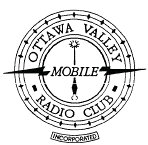Some users of WSJT-X may not be fully aware of the power contained in its application of coloured fore- and backgrounds to decodes and transmissions. I use this capability to prioritise decodes in addition to colour coding as an aid to pouncing on more desirable decodes that may appear rather than visually sifting through them or having to use additional FT-4/8 software such as Gridtracker and JTAlert.
Colour coding and setting the precedence of specific text strings managed by WSJT-X is set in the File-Settings-Colors tab; an example showing how I have it set up for my operation follows.
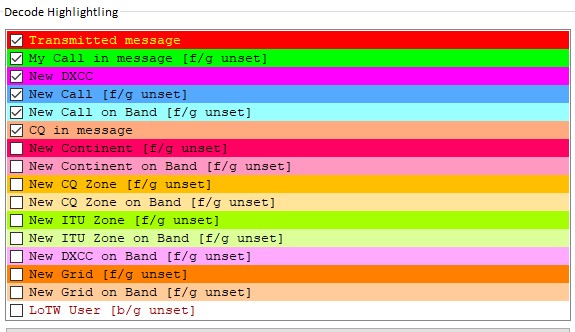
If you compare the definitions of the first six rows in my setup with yours, it may not be the same and you may ask why? or how did you change that? As to why, I chose this row order so decodes will appear in a specific way in the Band Activity and RX Frequency windows. As to how did I do that, quite simply left click and hold to move a particular row up or down in the list to raise or lower its colour coding priority. A normal right click on a row will open a sub-menu allowing the user to choose from a broad range of foreground (text) and background colours.
So, what does this mean? Referring to the colour settings picture above:
First check is to determine if I'm transmitting a message. If yes, then code it as yellow text with a red background. This check is unique in that it is the only message type involving a transmission; all other checks are done on decodes.
Next check is on whether my call is in any decode. I set this to top priority of decodes as I should deal with it first.
Next check is on whether any decode contains a callsign that is a new DXCC, as determined from the contents of the WSJT-X adif file and presumably the list of DXCC entities carried by WSJT-X. The purple background will over-ride any of the lower row colour backgrounds. Whenever I see a purple decode, I jump on it without even looking at it as it's a new DXCC for me and worth a shot under any conditions before I have to fight the imminent pileup. I'd still have to verify against possible contacts made in the past on CW, SSB or other modes but my memory is pretty good for this sort of thing.
If not a new DXCC, the next check is whether I've worked the callsign at all on any band. It colours dark blue and is applied on stations calling CQ.
If I have worked the station, but not on the current band, the CQ will colour light blue. Useful when hunting for multi-band DXCC together with New DXCC on Band.
Finally, if the CQ station has been worked on the current band, it's coloured light orange and I can leave it as a lowest priority. The remaining rows have their boxes unchecked as I have no interest in their criteria, therefore not tested by WSJT-X.
I've found this ordering of CQ types very useful, especially when running the at-home Field Day as it gives me a quick view of what stations to call and which are already in the log. The next picture shows a typical sequence picking up on a new station calling CQ and going through the QSO to its conclusion as shown in the RX Frequency window.
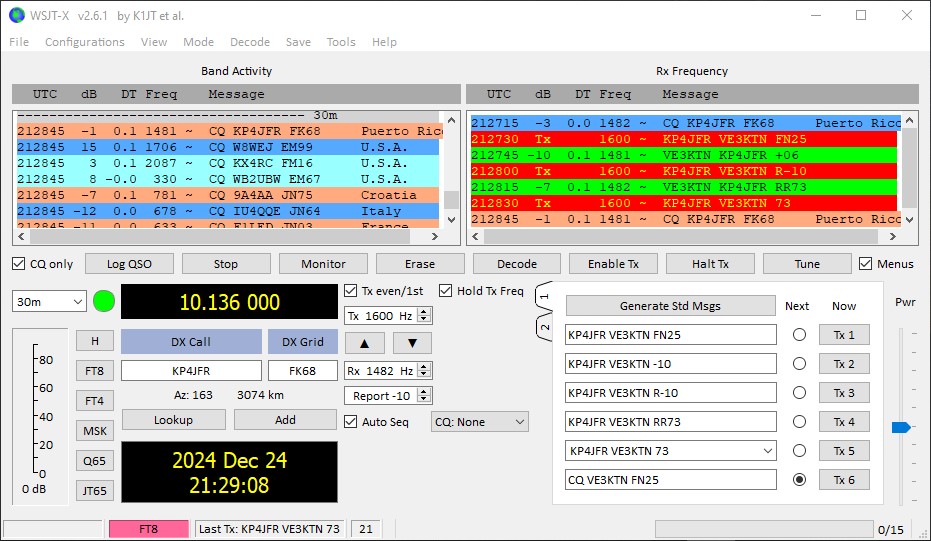
Here's another run where I saw a new DXCC pop up. Unfortunately, no success and I gave it up to look for other fish.
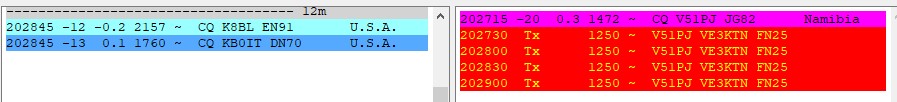
There it is folks, hope it makes your FT8 operation easier.
73, Hugo, VE3KTN, OVMRC Nets / Radio Operations
Appears in: Rambler February 2025