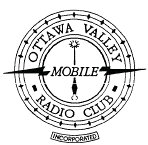Here are a couple tricks that I recently discovered about the operation of the POTA logging database that you can use to your advantage:
1) If you upload two separate logs to the POTA database for the same park, on the same UTC day, it will detect this and combine them into a single activation for you. This is very useful if you do an FT8 activation and you also make a few CW, SSB or FM contacts as well. Instead of having to figure out how to combine two logs from different logging programs, you can just do two ADIF file submissions with the same park info and the database will combine them for you. BTW, the POTA manual log input feature works great too if you want to paper-log a handful of contacts and enter them manually into the POTA database (see https://pota.app/#/user/logs and click on the "Manual Log Entry Beta" link). Any combination of two log submissions for the same park on the same UTC day will be a single activation.
2) An activation log spanning two UTC days at a single POTA park is automatically split into two separate activations of that park by the database. If you are doing a late-shift activation and accidentally span two UTC days during that activation, you can just submit your log to the POTA database and it will split it into two separate activations for you. If you don't have enough QSOs to validate the activation on the new UTC day you can just go ahead and submit the log anyway. You can then take advantage of POTA logging Trick #1 to come back to the same park again during the daytime (same UTC day) and log enough additional contacts to validate the 2nd activation and then submit that log separately. The database will combine all of the contacts from that park on the same UTC day into a single activation.
These POTA logging tips are courtesy of John, N0EVH.
Cheers,
Michael, VE3WMB
Appears in: Rambler November 2024