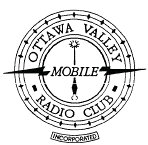Operating Objective: To use a Raspberry Pi - 400 (or equally Raspberry Pi-4 ) as a computer to operate the WSJT-X application for portable operations of the FT-8 and FT-4 modes without the aid of an internet connection or AC power.
Time Keeping: A Raspberry Pi-4 or Pi-400 computer platform, once brought on-line with an internet connection, accurate time-keeping is inherent in the Raspbian operating system by reference to Network Time Protocol (NTP) servers. This provides all the time synchronization accuracy and stability required for FT8 and FT4 and other JT modes of the WSJT-X application, which can be readily downloaded and installed on the Raspberry Pi OS platform, other Linux based distributions as well as MS Windows.
Possible Configurations: I have used this setup with my IC-7300 with a single USB cable between the Pi-400 and radio; it would work equally well with the QRP portable IC-705. I’ve also tried it controlling by QRP Yaesu FT-817 using a Tigertronics Signal Link USB and separate USB/RS-232 adapter between the Pi and radio for “Rig-Control”.
Challenges of using WSJT- X modes in the field : If you want to use the inexpensive Raspberry Pi portable for the likes of POTA, SOTA or Field Day and want to be independent from connection to the “Net” that would need tethering to your cell-phone data or otherwise. Also, what monitor screen can we deploy that is small, back-packable and runs efficiently on battery or modest solar power?
After some reflection on this challenge and assessing what was available on the internet the following was identified to meet the operating challenge specified.
Interconnecting a GPS module providing a NMEA 0183 serial data stream plus a Pulse/Second (PPS) signal to the GPIO of my Pi-400; this will provide Statum 0 time-keeping without being connected to the internet. See:
- https://austinsnerdythings.com/2021/04/19/microsecond-accurate-ntp-with-a-raspberry-pi-and-pps-gps/
- Also a fix may be required: https://forums.raspberrypi.com/viewtopic.php?t=349159
Using my Apple IPad mini tablet computer with a USB-type C connector to serve as a portable screen monitor for the Pi
- USB - C Not just for power: The Pi-4 and Pi-400 come with a USB-C connector which is fully functional and not just for a power connection to the Pi computer. Likewise, so does the USB-C connection on the IPad mini.
- iPad power source for the Pi: As a bonus, the battery in the IPad powers the Raspberry Pi. The power charging cable I got with my IPad mini with USB-C male connectors on both ends worked well for interconnection between the IPad and my Pi-400 that as well as providing power to the Pi-400 from the IPad internal battery provides a simulated network connection between the two with the appropriate software added to the Pi.
- For details see: https://magpi.raspberrypi.com/articles/connect-raspberry-pi-4-to-ipad-pro-with-a-usb-c-cable
- USB cable serves as network connection between iPad and Pi: After installing this software which includes assigning a fixed IP address to the Pi for this connection, the Pi presented itself as an Ethernet connected network to the IPad tablet. We used the VNC client app on the IPad to actually view the screen of the Pi complete with touch screen control. Of course, the VNC server comes installed in the Pi OS but must first be turned-on in the Pi configuration app’ and the Pi’s VNC client app must be addressed to the fixed IP address of the Pi as well as using the established user password initially assigned to the Pi – Os.
- Battery Life: I found that a fully charged battery on the IPad mini would power itself and the Pi-400 (with connected GPS module) for about 2.5 hours. I will be looking for ways with appropriate USB type C “power-to-go” cable adapters to keep the Ipad and Pi-400 powered for extended periods of operation with external battery power while still maintaining connection between the two, USB-C to USB-C connectivity.


I am prepared to help anyone else in the Club that may want to duplicate my efforts by providing a copy of the micro SD I have working on my Pi-400.
Norm, VE3LC
Appears in Rambler Vol. 65 Issue 10.