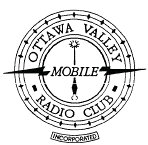Introduction
The Anytone 578 (AT578) mobile radio can be configured as a “crossband” repeater. As the name suggests, crossband repeaters operate much like other repeaters with one important difference: the uplink and downlink frequencies are on different bands.
A common deployment scenario for crossband repeating is the “simplex-to-simplex crossband” or “adhoc” repeater configuration depicted in Figure 1. The repeater is in range of all deployed HT. Appropriate VHF and UHF simplex frequencies are selected for the repeater’s uplink and downlink frequencies. This configuration is easy to deploy in the field so long as there are VHF and UHF simplex frequencies available for use.
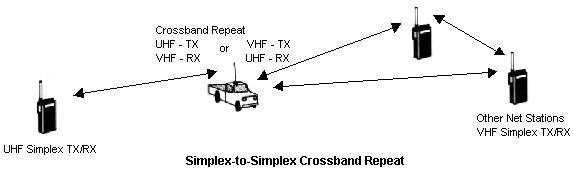
Another useful mode is “range extension”. Shown in Figure 2, the AT578 is configured to extend the range of a low power HT unable to reach a local repeater. This setup assumes the HT can hear the local repeater without difficultly.
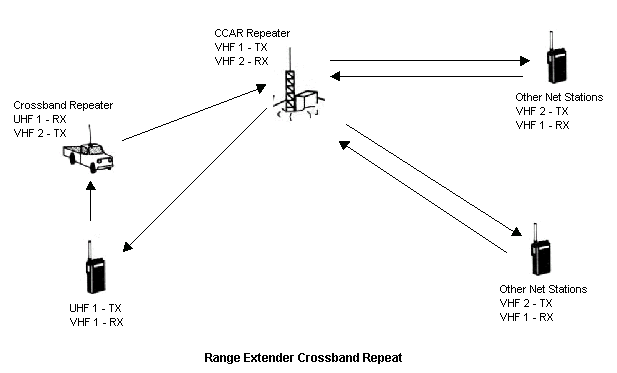
This article describes how to program and configure an AT578 for range extension. Specifically, we’ll extend the range of a low-power HT so it can reach the VE3OCE repeater.
Assumptions
Some prerequisites are necessary to make this all work:
- You are familiar with the menus and programming of the AT578 and your HT;
- AT578’s CPS is already installed on your PC and you are familiar with basic functions such as creating channels and zones;
- You have access to a dual band HT (such as the Anytone 868) and are familiar with its operation and programming; and
- Your HT is in VE3OCE’s coverage area. (You can hear the repeater but may not be able to reach it.).
Preparation
Before diving in to deeply, we need to plan the frequency assignments. First, document the parameters for the repeater we wish to reach. In our case the VE3OCE repeater operates on the following frequencies and CTCSS tones:
| VE3OCE | TX | RX |
| Frequency | 146.88000 | 146.28000 |
| CTCSS | 136.5 | 136.5 |
The next step is to choose a UHF frequency for use as an uplink from the HT to the AT578. Eight simplex UHF frequencies are available for use between 446.000 MHz and 446.175 MHz at 25 kHz spacing. We’ll use 446.000 MHz so the HT will transmit and receive on the frequencies shown in Table 2 below.
| HT | TX | RX |
| Frequency | 446.00000 | 146.88000 |
| CTCSS | (Optional) | 136.5 |
Finally, the crossband repeater’s frequencies must complement those of the HT. Table 3 lists the AT578’s operating frequencies.
| AT578 | TX (VFO A) | RX (VFO B) |
| Frequency | 146.28000 | 446.00000 |
| CTCSS | 136.5 | (Optional) |
Programming the AT578
Avoiding a “gotcha”
In theory at least, one only needs to tune the AT578 VFO’s to the frequencies listed in Table 3 and enable crossband repeat. This is sufficient to achieve range extension but more is required to protect the AT578.
Enabling crossband repeat on the AT578 enables it for both VFOs. In our example, the AT578 repeats what it hears on VFO B to VFO A. But it will also repeat what it hears on VFO A to VFO B. Careless setup and transmissions on either of VE3OCE’s operating frequencies could activate the crossband repeater and significantly increase the repeater’s duty cycle. The AT578 is not designed for high duty cycle and should not be operated this way except at low power. We can overcome this problem by blocking reception on VE3OCE’s uplink frequency by choosing a squelch control unused by VE3OCE (e.g. DCS D777I).
The case for a code plug
All of the above can be accomplished through the AT578’s front panel but I prefer to do as much programming as possible with the CPS. Here’s why:
- The configuration of any channel or zone is easier to review on the CPS;
- It is easier to dial in channels and zones than reprogram a radio in the field;
- I can put the entire code plug file under version control and track the changes; and
- I can rollback to an earlier code plug version if I made changes in the field I want to reverse.
Programming Step 1 – create a TX only channel for VE3OCE
We set the receive and transmit frequencies to that of VE3OCE’s input frequency (Figure 3) and we disable receive by using a DCS code (Figure 4).
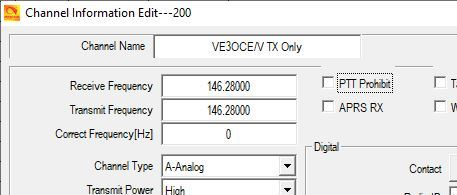
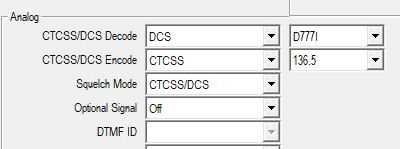
Programming Step 2 – create a RX channel for the UHF uplink frequency
We create a simplex channel for the UHF analog frequency (or frequencies) to be used as input to the crossband repeater (Figure 5).
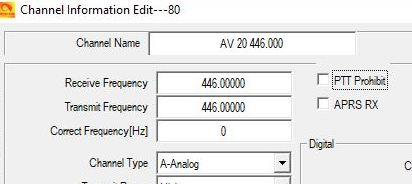
Programming Step 3 - create a Zone to group crossband repeater channels
We create a new Zone, “X-BAND REPEAT”, and assign newly created channels to that zone. See Figure 6.
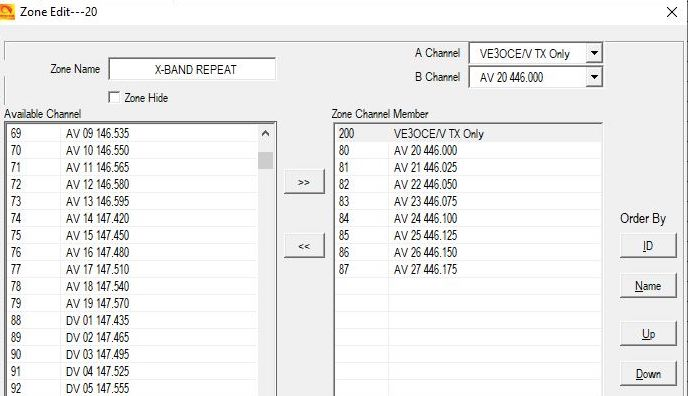
Programming the HT
No special programming is required for a dual VFO HT such as the AT868. All you need to do is:
- Select the UHF simplex frequency in VFO A and the VE3OCE repeater in VFO B.
- Enable VFO A as the main VFO (the one capable of transmitting).
If your HT is dual band but only has a single VFO, not all is lost. Create a new channel that will receive on VE3OCE but transmit on a UHF simplex frequency. An example is shown in Figure 7.
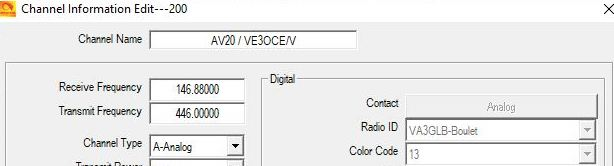
Conclusion
Range extension is just one way to use the crossband repeat feature built into the Anytone 578. With careful planning, other crossband repeater configurations can be deployed enhancing the usefulness of the AT578 and handhelds.
Daniel Boulet, VA3GLB
Appears in: Rambler Vol 65 Issue 7, March 2023